So you heard of a cool new technology called OpenStack and wanna try it out! The easiest way to start with it is installation of DevStack which won’t take more than an hour.
But first, what is DevStack? In a nutshell, DevStack is mini OpenStack for developers.
Now, let’s get started with the installation right away.
Pre-requisites:
1. Install Virtual Box or any other hypervisor of your choice with minimum 2 GB of RAM.(Required for DevStack to run successfully)
2. Install Ubuntu/any other Linux distro on it. I had used Ubuntu 14.04 server
Installation Steps:
1. Install git
$ sudo apt-get install git-core
2. Clone devstack repository
$ git clone https://git.openstack.org/openstack-dev/devstack.git
3. Navigate to the devstack directory
$ cd devstack
4. Copy local configuration file from devstack/samples to devstack. This file overwrites the settings in stack.sh file. There are few plugins which are not enabled by default. To enable them you need to modify this file.
$ cp samples/local.conf local.conf
5. Sahara is not enabled by default. So to enable it you need to add following
line in local.conf
$ enable_plugin sahara git://git.openstack.org/openstack/sahara
This enables sahara service but to be able to view the data processing tab (that is what sahara is called, data processing component of OpenStack) in the dashboard, you need to enable sahara dashboard plugin.
This is because sahara’s dashboard is separated from horizon. So you need to plug it externally.
$ enable_plugin sahara-dashboard git://git.openstack.org/openstack/sahara-dashboard
6. run stack.sh
$ ./stack.sh
If the script runs successfully and you have something like this on your screen,
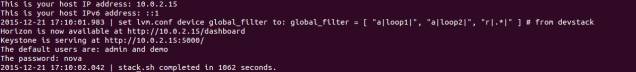
then you are good to go.
You have a mini OpenStack cloud on your own machine. Now open a browser and explore the OpenStack dashboard (horizon) using the URL you got on the screen.
Happy exploring the cloud 🙂
Simple and short..!!
LikeLiked by 1 person
Congratulations Akka ! Very proud of you 🙂
LikeLike
congratulations Akka ! Very proud of you 🙂
LikeLiked by 1 person
Thanks Leny 🙂
LikeLike